Recommended Services
Supported Scripts
WordPress
Hubspot
Joomla
Drupal
Wix
Shopify
Magento
Typeo3




Fastest Performance Web Hosting
Touch the success! Domain and Secure Web Hosting
from ৳100 per month

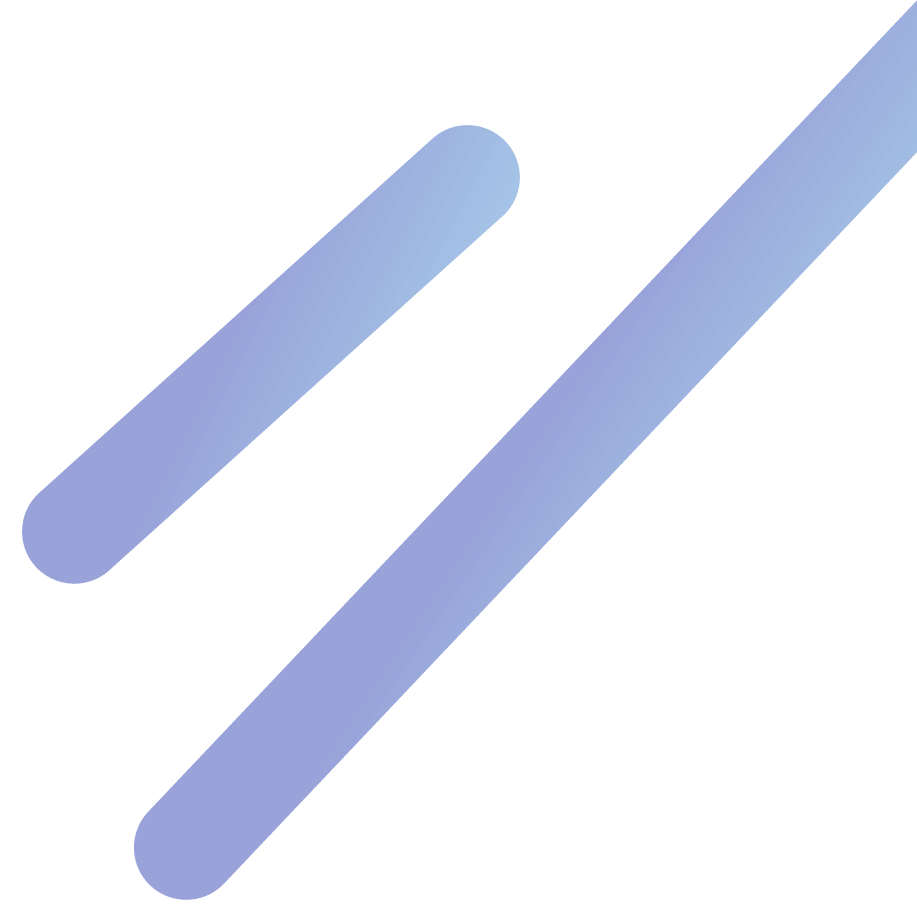

Professional Support 24/7
Expert technical support available all day everyday by phone or live chat.
Free Site Builder
Moving to eukhost is easy, we'll take care of the migration for you for FREE
30 Day Money Back
Your money back if you change your mind. No quibble, just simple and fair.
30 day Money-back Guarantee
Packed with great features, such as one-click software installs,24/7 support .
- Easily Upgrade or Downgrade
- 30 Day Money Back Guarantee
- Instant prorated refund
We Have Perfect Web Hosting
Package for You

BDIX shared
Save 40%From only৳100/month
৳1150/year
Packed with great features, such as oneclick software installs,24/7 support
- 5 GB SSD Storage
- Free .Xyz Domian
- Unlimited Bandwidth
- Unlimited Addon Domains
- cPanel Control Panel
- Auto Backup & Cloud Storage
- Free Supersonic CDN
- 24 Hours Website Migration
- Automatic SSL installation
BDIX Reseller
Most PopularFrom only৳850/month
৳10200/year
Packed with great features, such as oneclick software installs,24/7 support
- 50 GB SSD Storage
- 35 Cpanel Account
- Unlimited Bandwidth
- cPanel Control Panel
- Whitelabel Reseller
- Auto Backup & Cloud Storage
- Free Supersonic CDN
- 24 Hours Website Migration
- Automatic SSL installation
Premium ins
Save 40%From only৳200/month
৳2200/year
Packed with great features, such as oneclick software installs,24/7 support
- 5 GB NVMe Storage
- Free .Com Domian
- Unlimited Bandwidth
- Unlimited Addon Domains
- cPanel Control Panel
- Auto Backup & Cloud Storage
- Free Supersonic CDN
- 24 Hours Website Migration
- Automatic SSL installation
Migrating from another web hosting?
Compare our plans and find the right solution for your company. Or get in touch for a custom solution. Whatever you need, we can tailor your infrastructure and service based on your needs.
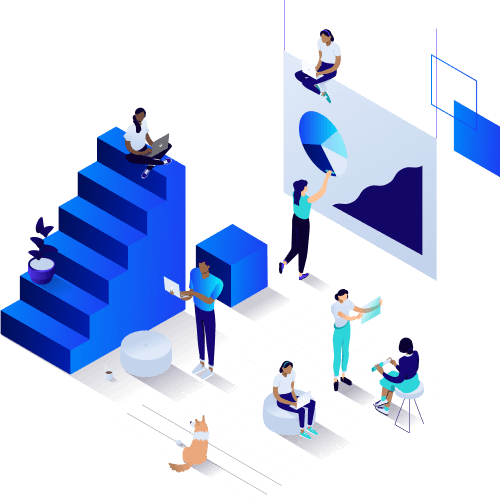
World Class Best Hosting
Feature For You
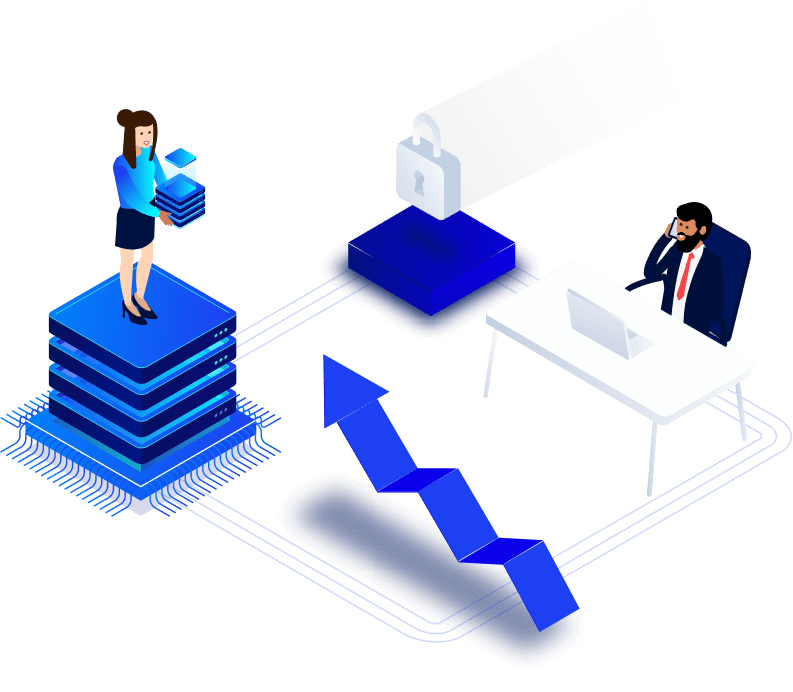
cPanel Control Panel
cPanel is a popular web hosting control panel that provides a graphical interface and automation tools to simplify website hosting management.
Daily Offsite Backups
Daily offsite backups are essential for ensuring your website's data is secure and recoverable in case of hardware failure, accidental deletion
Latest Technology
As of 2025, several technological advancements are shaping various industries and influencing daily life. Here's an overview of the most impactful trends:
Reason For Choosing Our Strike Hosting Consultancy
-
15+ Years Web Hosting Company
Traditional WordPress, you get all the features, tools, and guidance you need to build and launch.
-
Safe and Secured
Worried you won't get help when you most need it? You shouldn't be. Our professional and hands-on support
-
24/7 Technical Support
Don't just take our word for it. We're the web hosting provider of choice for thousands of happy customers.

